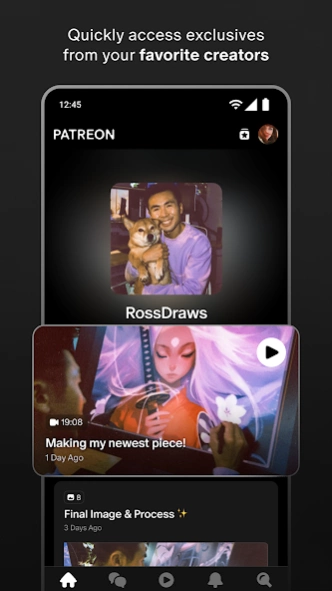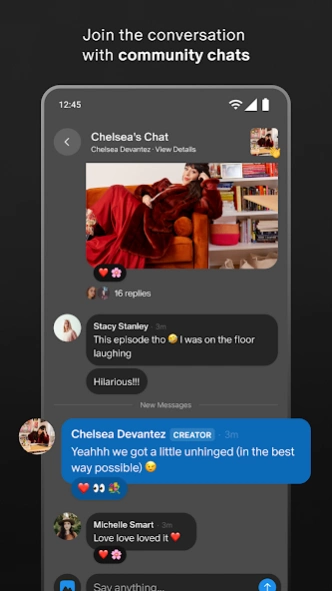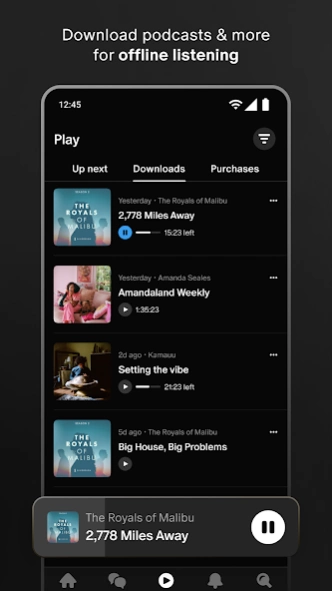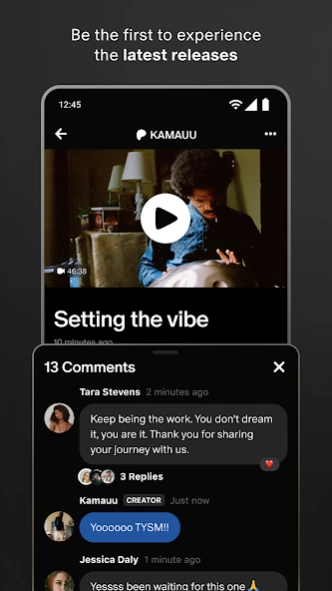Patreon 60.2.48
Continue to app
Free Version
Publisher Description
Patreon - Exclusive creator communities
Exclusive access to your favorite creators and communities from anywhere.
Patreon is where you can access exclusive podcasts, videos, art, writing, recipes, courses, music, and more from your favorite creators, and build community with both the creators you love and other fans.
When you join a creator’s Patreon, you unlock access to a world of exclusive posts, a community group chat, and more. Here’s how you can use the Patreon app to make your experience even better:
ACCESS exclusive work from your favorite creators in seconds, from sneak peeks and bonus episodes to demo tracks and behind-the-scenes looks.
JOIN the conversation in community group chats, where you can engage directly with creators and other fans in an intimate space outside of the comments section.
DOWNLOAD podcasts, music, and other audio for easy offline listening.
BE the first to experience the latest releases from creators you love.
IMMERSE yourself in creators’ worlds, where their work is grouped and displayed in easy-to-navigate collections.
GET to know other fans and let other fans get to know you through personalized fan profiles.
About Patreon
Patreon is a free app for Android published in the Recreation list of apps, part of Home & Hobby.
The company that develops Patreon is Patreon. The latest version released by its developer is 60.2.48.
To install Patreon on your Android device, just click the green Continue To App button above to start the installation process. The app is listed on our website since 2024-04-11 and was downloaded 18 times. We have already checked if the download link is safe, however for your own protection we recommend that you scan the downloaded app with your antivirus. Your antivirus may detect the Patreon as malware as malware if the download link to com.patreon.android is broken.
How to install Patreon on your Android device:
- Click on the Continue To App button on our website. This will redirect you to Google Play.
- Once the Patreon is shown in the Google Play listing of your Android device, you can start its download and installation. Tap on the Install button located below the search bar and to the right of the app icon.
- A pop-up window with the permissions required by Patreon will be shown. Click on Accept to continue the process.
- Patreon will be downloaded onto your device, displaying a progress. Once the download completes, the installation will start and you'll get a notification after the installation is finished.